
My WordPress Plugin: Gitdown
I made my own WordPress plugin and am proud! Gitdown helps WordPress bloggers upload content from their remote repository (most likely GitHub) to their WordPress blog.
¶Why did I make it?
I use WordPress, and I love it, but the one thing that grinds my gears is, ironically, Content Management.
When I write my articles, I often have source code located in a GitHub Repository somewhere, and there is also the article itself in markdown format. Before, I had to copy the content to WordPress and publish the article. When I later noticed a mistake, I had to go back and edit the GitHub Repository and reupload it via the WordPress UI.
This back and forth made writing articles less fun and it could introduce mistakes in the articles rather easily.
¶What does it do?
Gitdown will read your repo according to your settings and show you an overview of all the found articles there. You can then publish/update articles in your WordPress via a few buttons.
You can also make it so Gitdown automatically syncs / updates your articles as soon as you make changes to your git repository.
¶How hard was it?
I’ve had the most problems with the following things.
- Resize thumbnails when they are uploaded.
- Performance
- Structuring
Besides these things, it was/is fun to make your plugin for WordPress, and it also feels rewarding because now, even other people can use my plugin.
You can visit my plugin here: https://wordpress.org/plugins/gitdown/



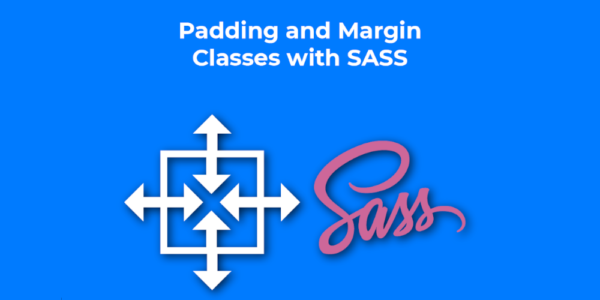
Leave a Reply